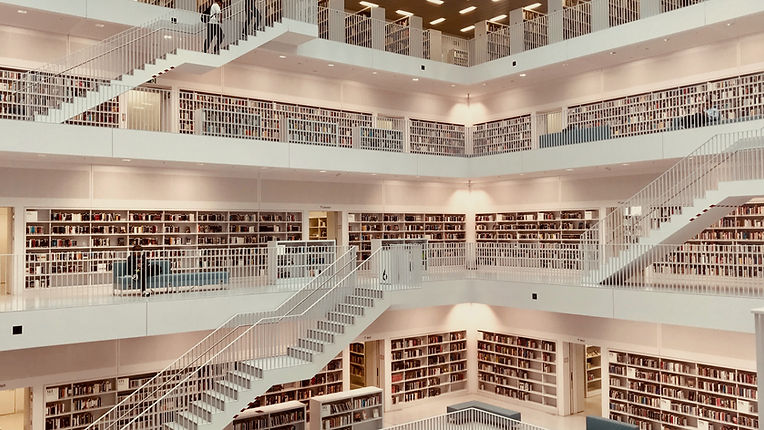
Development Process
Hardware Setup
This project no longer uses Arduino or infrared remote hardware. All interactions are now handled within the browser interface, simplifying deployment and improving user accessibility.
How
Software Implementation
In p5.js:
-
A main menu lets users choose between three unique visualization scenes
-
Supports both microphone input and music file playback
-
Uses p5.Amplitude and p5.FFT for audio analysis
-
Switches scenes and generates visuals in response to real-time sound data
Interaction Design
-
Users interact via an on-screen menu to switch between three visual scenes (e.g., The Demon’s Eye, Floating Spheres, FFT Geometry).
In specific scenes, visual parameters such as shape size or eye openness respond to mouse movement or sound amplitude.
The system delivers dynamic and synchronized audiovisual effects based on real-time audio input.